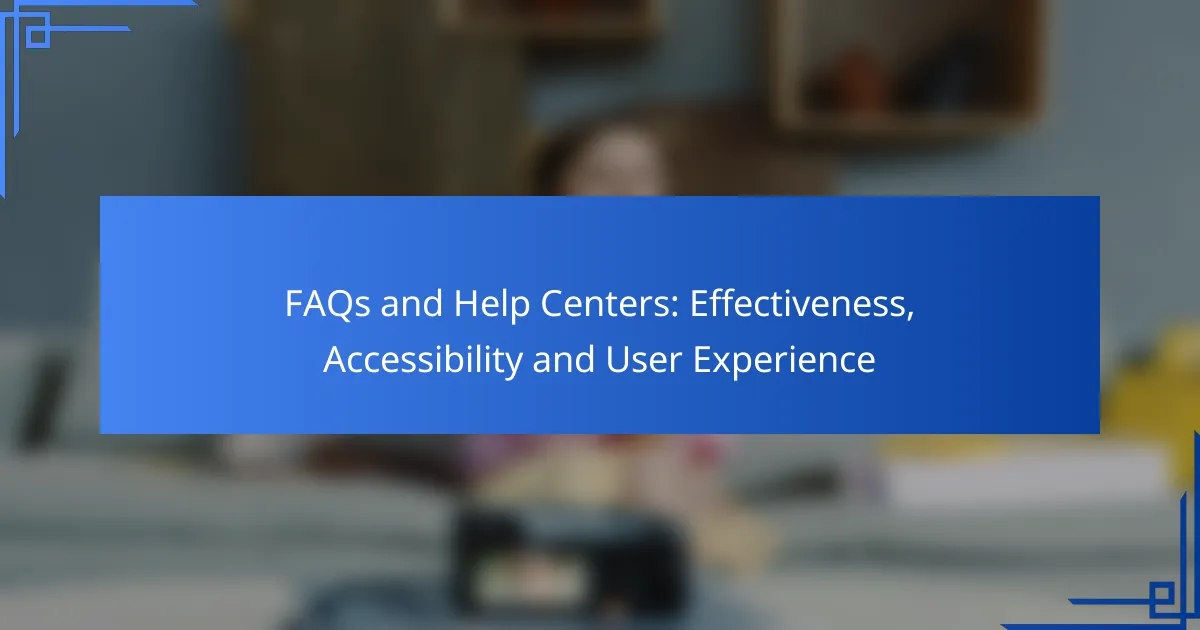FAQs and Help Centers serve as essential resources for user support, offering quick and efficient access to information that addresses common issues. By prioritizing accessibility, these platforms ensure that all users can easily navigate and understand the content, ultimately enhancing their overall experience and satisfaction.
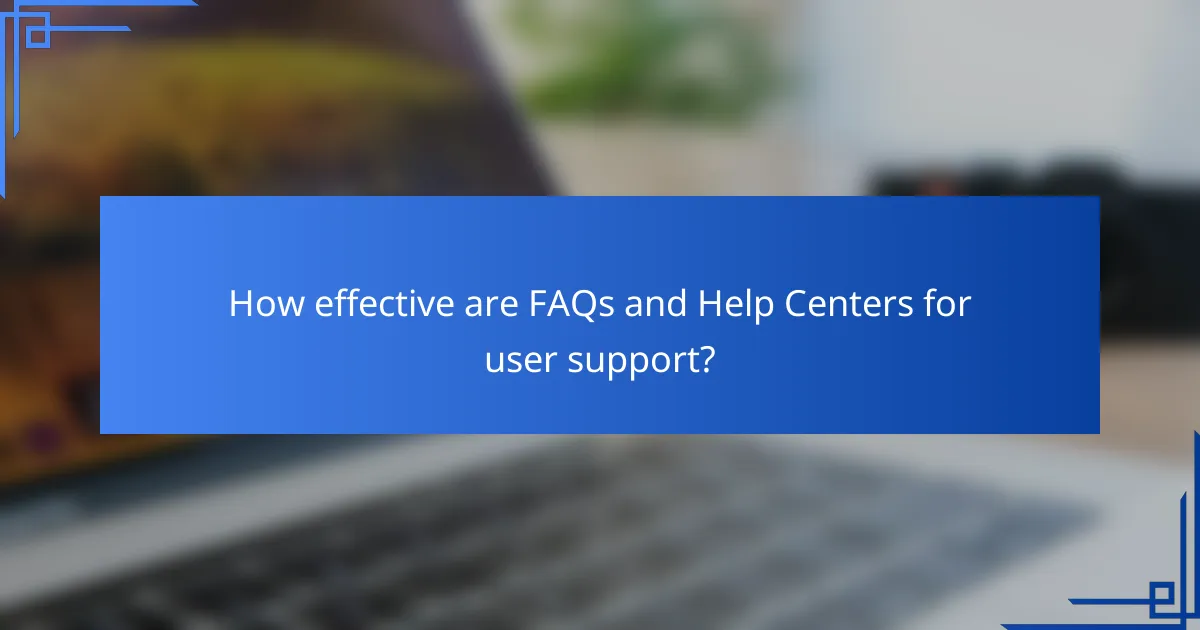
How effective are FAQs and Help Centers for user support?
FAQs and Help Centers are highly effective tools for user support, providing quick access to information that can resolve common issues. They empower users to find solutions independently, which can enhance overall efficiency and satisfaction.
High resolution rates
FAQs and Help Centers typically achieve high resolution rates, meaning a significant portion of user inquiries are resolved without direct interaction with support staff. This self-service approach allows users to find answers quickly, often within minutes, which is crucial for maintaining engagement and reducing frustration.
To maximize resolution rates, ensure that the content is well-organized and searchable. Use clear headings, bullet points, and concise explanations to make it easy for users to navigate and locate the information they need.
Reduced support ticket volume
Implementing effective FAQs and Help Centers can lead to a noticeable reduction in support ticket volume. By addressing common questions and issues proactively, businesses can decrease the number of inquiries that require direct support intervention.
For instance, companies often see a drop in support requests by 20-40% after launching a comprehensive Help Center. Regularly updating content based on user feedback and emerging trends can further enhance this effect.
Improved customer satisfaction
Customer satisfaction tends to improve significantly when users have access to well-structured FAQs and Help Centers. Quick access to information fosters a sense of empowerment and reduces wait times associated with traditional support channels.
Surveys often indicate that users prefer self-service options for simple inquiries, with many reporting higher satisfaction levels when they can resolve issues independently. To enhance this experience, ensure that the Help Center is user-friendly and mobile-responsive.
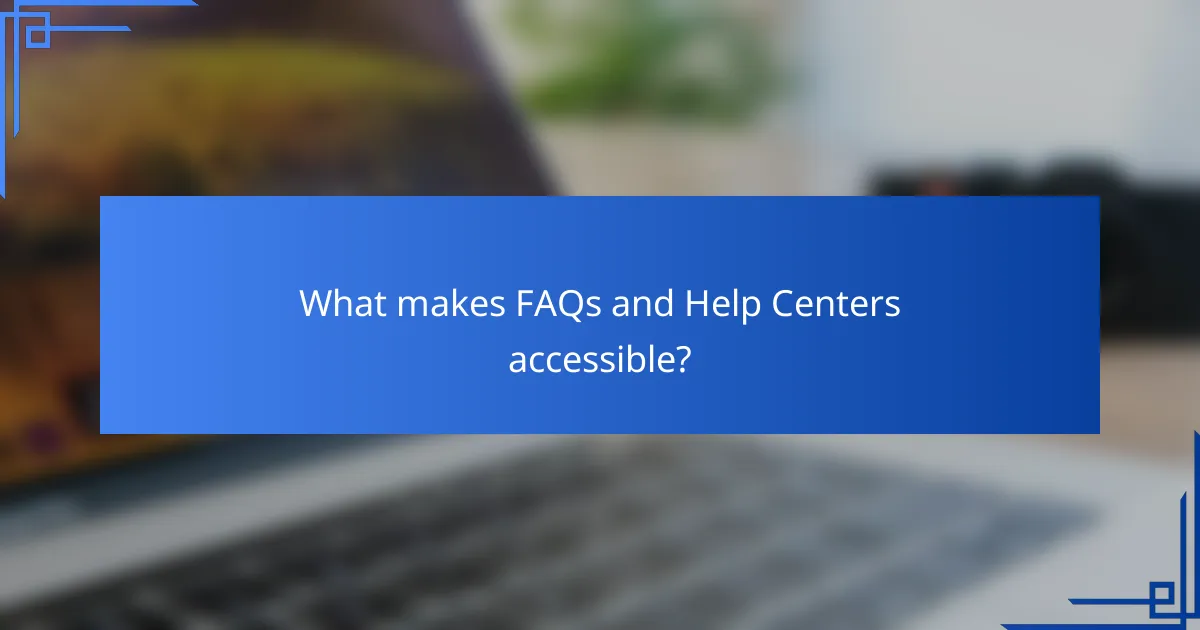
What makes FAQs and Help Centers accessible?
Accessibility in FAQs and Help Centers ensures that all users, regardless of their abilities or devices, can easily find and understand the information they need. This includes considerations for design, navigation, and language support to enhance user experience for diverse audiences.
Mobile-friendly design
A mobile-friendly design is crucial for accessibility, as many users access FAQs and Help Centers via smartphones or tablets. Responsive layouts that adjust to different screen sizes improve readability and usability, ensuring that information is easily accessible on any device.
To achieve a mobile-friendly design, prioritize touch-friendly buttons, larger text sizes, and simplified layouts. Avoid excessive scrolling or complex navigation that can frustrate users on smaller screens.
Clear navigation structure
A clear navigation structure helps users quickly locate the information they seek within FAQs and Help Centers. Organizing content into logical categories and using descriptive headings allows users to scan and find answers efficiently.
Utilize breadcrumb trails, search functionality, and well-defined sections to enhance navigation. Avoid cluttering the interface with too many links or options, which can overwhelm users and hinder their ability to find relevant information.
Multilingual support options
Providing multilingual support options is essential for reaching a broader audience and ensuring accessibility for non-native speakers. FAQs and Help Centers should offer content in multiple languages to accommodate diverse user backgrounds.
Consider implementing language selection features and ensuring that translations are accurate and culturally appropriate. Regularly update multilingual content to reflect changes in the primary language, maintaining consistency across all versions.
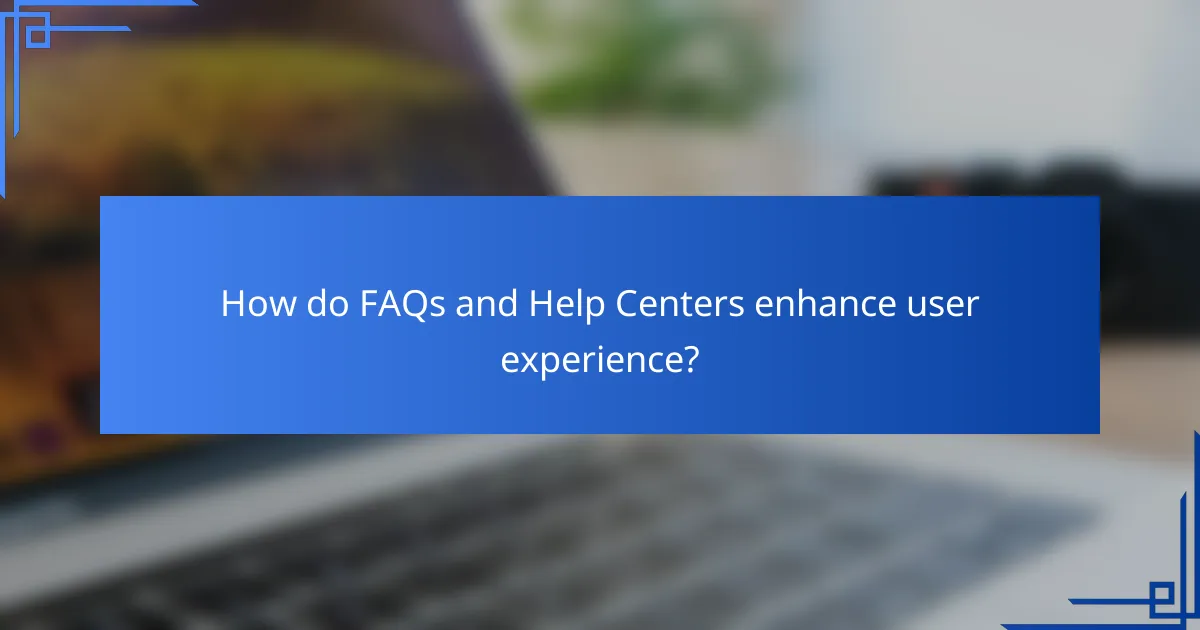
How do FAQs and Help Centers enhance user experience?
FAQs and Help Centers significantly improve user experience by providing instant access to information and solutions. They empower users to find answers independently, reducing frustration and increasing satisfaction.
24/7 availability
FAQs and Help Centers are accessible around the clock, allowing users to seek assistance at any time without waiting for customer service hours. This constant availability caters to diverse schedules and time zones, making it easier for users to find help when they need it most.
For example, a user in a different time zone can access help at midnight without needing to wait until morning for support. This feature is especially beneficial for global businesses that serve customers across various regions.
Self-service capabilities
Self-service options in FAQs and Help Centers enable users to resolve issues independently, which can lead to quicker resolutions. Users can browse through categorized topics or use search functions to find relevant information without needing to contact support.
This approach not only saves time for users but also reduces the workload on customer service teams. For instance, if a user can find answers to common questions about account setup or troubleshooting, they are less likely to reach out for direct assistance.
Personalized content recommendations
Personalized content recommendations enhance the effectiveness of FAQs and Help Centers by tailoring information to individual user needs. By analyzing user behavior and preferences, these platforms can suggest relevant articles or solutions based on previous interactions.
For example, if a user frequently searches for payment-related queries, the system can prioritize displaying payment FAQs. This targeted approach helps users find the most pertinent information quickly, improving their overall experience.
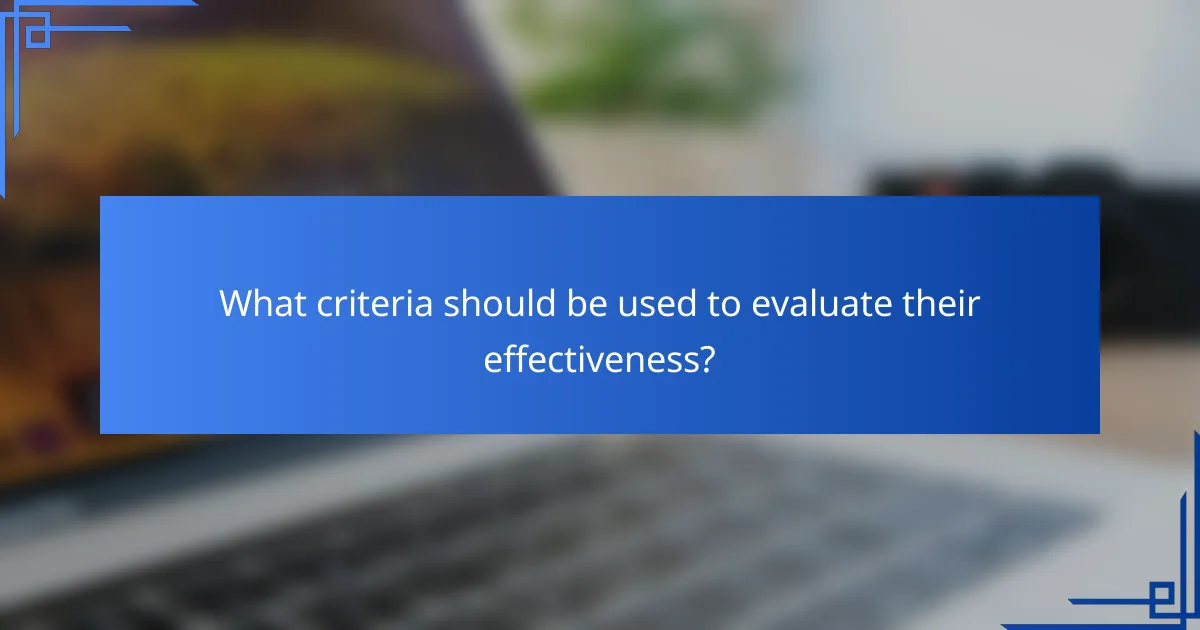
What criteria should be used to evaluate their effectiveness?
To evaluate the effectiveness of FAQs and help centers, consider user engagement metrics and feedback collection methods. These criteria help determine how well the resources meet user needs and improve overall user experience.
User engagement metrics
User engagement metrics provide insights into how frequently and effectively users interact with FAQs and help centers. Key metrics include page views, time spent on pages, and bounce rates. For instance, a high number of page views with low bounce rates may indicate that users find the content relevant and useful.
Additionally, tracking the completion rates of tasks, such as finding answers or resolving issues, can reveal the effectiveness of the help resources. Aim for completion rates above 70% to ensure users are successfully navigating the content.
Feedback collection methods
Collecting user feedback is essential for assessing the effectiveness of FAQs and help centers. Common methods include surveys, ratings, and direct comments. For example, a simple post-interaction survey asking users to rate their experience can yield valuable insights into what works and what needs improvement.
Consider implementing a feedback button on each page, allowing users to quickly share their thoughts. Aim for a response rate of at least 5% to gather sufficient data for analysis. Regularly review this feedback to identify trends and areas for enhancement.
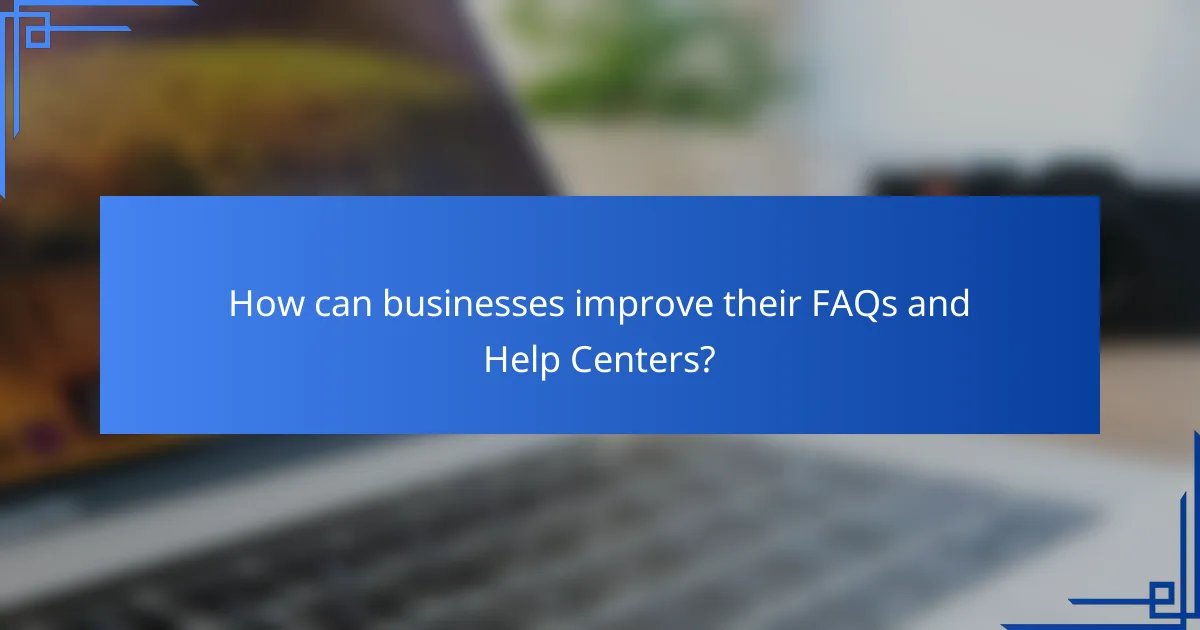
How can businesses improve their FAQs and Help Centers?
Businesses can enhance their FAQs and Help Centers by ensuring content is regularly updated and by actively incorporating user feedback. These practices not only improve the accuracy and relevance of information but also enhance user satisfaction and engagement.
Regular content updates
Regularly updating FAQs and Help Centers is essential for maintaining accuracy and relevance. Businesses should review their content at least quarterly to reflect changes in products, services, and user needs. This ensures that users receive the most current information, reducing frustration and support inquiries.
Consider implementing a content calendar that schedules reviews and updates. For example, if a company launches a new product, the FAQ section should be updated immediately to include relevant questions and answers. Keeping content fresh can significantly improve user trust and engagement.
User testing and feedback integration
User testing and feedback are critical for understanding how customers interact with FAQs and Help Centers. Regularly soliciting feedback through surveys or direct user testing can reveal pain points and areas for improvement. This feedback should be analyzed and used to refine content and structure.
For instance, if users frequently ask about a specific issue not covered in the FAQs, that topic should be added promptly. Additionally, businesses can use analytics tools to track which questions are most accessed and adjust content accordingly. This proactive approach helps ensure that the Help Center meets user needs effectively.
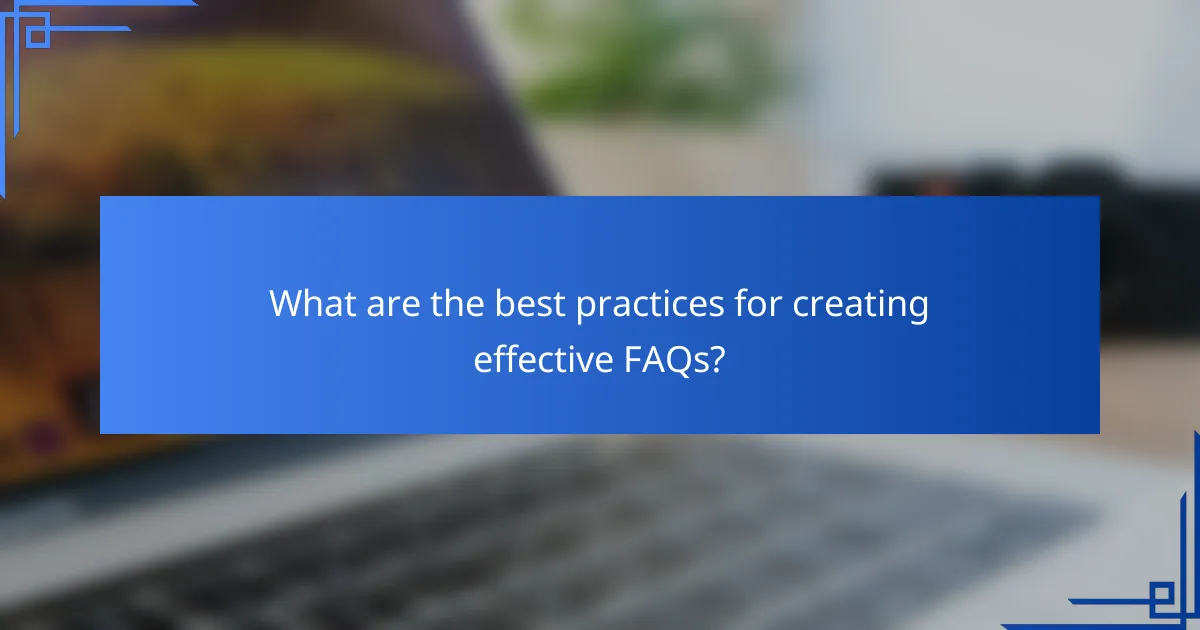
What are the best practices for creating effective FAQs?
Effective FAQs should provide clear, direct answers to common questions, enhancing user experience and reducing support inquiries. Prioritizing clarity and accessibility ensures that users can quickly find the information they need.
Clear and concise answers
Clear and concise answers are essential for effective FAQs. Each response should directly address the question without unnecessary jargon or lengthy explanations. Aim for answers that are typically one to three sentences long, focusing on the core information users seek.
To improve clarity, consider using bullet points for complex answers. This format allows users to scan for key information quickly. Avoid overly technical language unless your audience is familiar with it, and always define any necessary terms.
Use of visuals and examples
Incorporating visuals and examples can significantly enhance the effectiveness of FAQs. Diagrams, screenshots, or videos can clarify complex concepts that text alone may not convey effectively. For instance, a step-by-step guide with images can help users navigate a process more easily.
Examples also provide context, making it easier for users to relate to the information. When applicable, include real-life scenarios that illustrate how to apply the answers in practical situations. This approach not only aids understanding but also engages users more effectively.